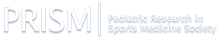Presenters
All presentations are due Friday, December 18
Presenter information will be posted as it is released for all presenters.
If you did not receive informational emails, please check your spam/junk email as the email may have been blocked pending your institution's firewall settings. All email notifications are sent from 'info@prismsports.org' unless otherwise noted below.
Presenter resources:
Podium Presenters
There will be 4-6 pre-recorded abstract presentations scheduled during this time, with a live Q&A (facilitated by a moderator) at the end of the session. All presenters are required to be present and logged into the speaker room for the entire session. Due to the large number of presentations and complex nature of scheduling the program, we are unable to accept requests for date and/or time changes for individual presentations.
PRiSM Oral Presentation
Time to Present: 5 minutes
Multiple oral presentations will be scheduled in one session. It is imperative you adhere to the 5-minute time frame in order to keep the session on track. Videos longer than 5 minutes will not be accepted.
All Presenters must register for the meeting and pay the required registration fee. Click HERE to register for the 2021 Annual Meeting.
Overview
Due to the new virtual format of this year's Annual Meeting all presentations will be self-recorded; you are requested to use the screen-sharing platform, Zoom.
Access the AM21 Presenter Guide to read and review before creating your presentation. The AM20 Presenter Guide includes the following sections to aid you in recording your presentation:
- Basic Preparation Guidelines
- Presenter Tips to Maximize Your Recording
- Live Virtual Session Format
- Self-Recording Guide
- Dropbox links
Each session will include time for live Q&A with presenters and attendees, which will be facilitated by a session Moderator(s).
A PowerPoint (PPT) slide template is available on the Annual Meeting presenter website.
The deadline to submit your presentation is Friday, December 18, 2020.
- You will upload your file via a secure method using Dropbox. Submit the .mp4 file to the PRiSM Dropbox file for your Scientific Session listed in the Presenters Guide on the Annual Meeting presenter website. Your video file should be saved as the SCIENTIFIC SESSION name, then the PRESENTER LAST NAME (i.e. ELBOW.SMITH). Every session has its own folder, so be sure you upload your presentation to the correct Scientific Session link (do not use a link from another email if you have multiple presentations). Please do not send your file individually or separately by email or by any other method. All files must be received via the PRiSM Dropbox folder.
- Your pre-recorded presentation file must be an .mp4 file.
Registration
All presenters are required to register and pay the applicable registration fees for the Annual Meeting. If you have not registered yet; you may do so HERE.
Session and Presentation Times
All session and presentation times are in the Central Time Zone. Unsure how to convert times to your specific time zone? Just click here.
Times and presentations are subject to change.
Poster Presenters
PRiSM Scientific Poster Displays
Scientific posters will be displayed as electronic posters on the PRiSM virtual meeting platform. Posters will be grouped by topic in the virtual poster hall based on your abstract submission. All posters must be saved as a .pdf and uploaded to the PRiSM Dropbox (https://www.dropbox.com/request/C49GHEpxycErEHF3rqlo) by Friday, December 18, 2020. Files should be named by poster number, topic and presenter last name (i.e. 2.Concussion.Smith). Poster numbers and topics were sent via email. If you did not receive the email, please check your spam or contact the PRiSM office at info@prismsports.org.
A sample poster can be viewed HERE. The poster list with numbers and topics can be viewed HERE.
Poster sessions are scheduled for:
Friday, January 29 5:00 PM- 5:15 PM: Hip Disorders, Foot & Ankle, Patellofemoral
Friday, January 29 6:15 PM - 6:30 PM: Mental Wellness, Injury Prevention
Friday, January 29 6:30 PM- 6:45 PM: OCD, Female Athlete, Sports Specialization
Saturday, January 30 1:30 PM - 1:45 PM: Concussion, ACL/Meniscus, Upper Extremity
Poster presenters should be logged into the virtual platform and available to answer questions via direct chat during the scheduled poster times. There will also be virtual discussion forums for each poster category. Presenters should periodically check into the forum to answer any questions and help facilitate discussion. Discussion forums will be accessed through the virtual platform, which all attendees will have access to the week of January 25, 2021.
All Presenters must register for the meeting and pay the required registration fee. Click HERE to register for the 2021 Annual Meeting.
Instructional Courses
Most instructional courses will be housed on the PRiSM virtual platform as an “on demand” video. This means that attendees can view the content at any point leading up to, during, and after the live portion of the Annual Meeting.
PRiSM Instructional Course Format
Total time: 60 minutes
The entire IC should be saved as a single MP4 file and uploaded to the designated Dropbox (recording information and links are below). If you choose, you may include a pre-recorded Q&A that would count towards the total 60 minute video.
There will be virtual discussion forums for each IC. Presenters should periodically check into the forum to answer any questions and help facilitate discussion. Discussion forums will be accessed through the virtual platform, which all attendees will have access to the week of January 25, 2021.
All Presenters must register for the meeting and pay the required registration fee. Click HERE to register for the 2021 Annual Meeting.
Overview
Due to the new virtual format of this year's Annual Meeting all presentations will be self-recorded; you are requested to use the screen-sharing platform, Zoom.
Access the AM21 Presenter Guide to read and review before creating your presentation. The AM21 Presenter Guide includes the following sections to aid you in recording your presentation:
- Basic Preparation Guidelines
- Presenter Tips to Maximize Your Recording
- Live Virtual Session Format
- Self-Recording Guide
- Dropbox Links
A PowerPoint (PPT) slide template is available on the Annual Meeting presenter website.
The deadline to submit your presentation is Friday, December 18 2020.
- You will upload your file via a secure method using Dropbox. Submit the .mp4 file to the PRiSM Dropbox link for your Instructional Course (*Field2!*). Your video file should be saved as the instructional course name. Every instructional course has its own folder, so be sure you upload your presentation to the correct link (do not use a link from another email if you have multiple presentations). Please do not send your file individually or separately by email or by any other method. All files must be received via the PRiSM Dropbox folder.
- Your pre-recorded presentation file must be an .mp4 file.
Registration
All presenters are required to register and pay the applicable registration fees for the Annual Meeting. If you have not registered yet; you may do so HERE.
Session and Presentation Times
All session and presentation times are in the Central Time Zone. Unsure how to convert times to your specific time zone? Just click here.
Times and presentations are subject to change.